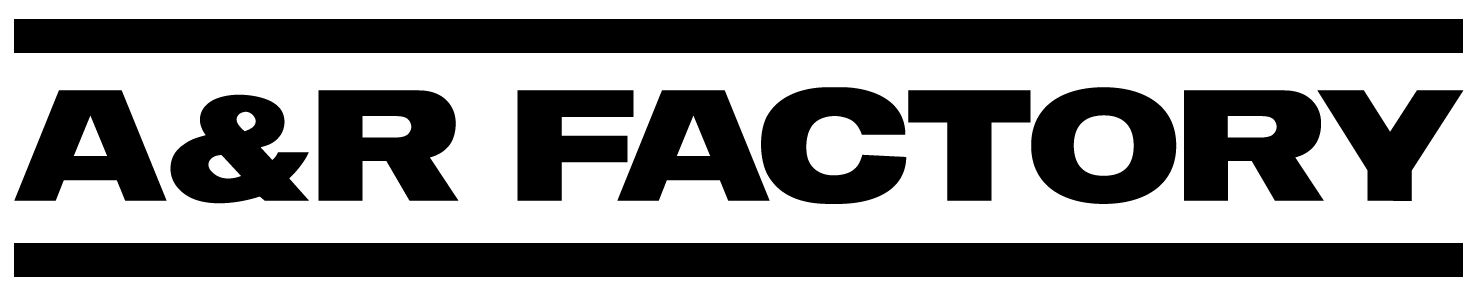We may not be able to help you find your signature sound under the EDM umbrella, but we can give you enough guidance to make you feel confident that you have covered all of the basics with your EDM track.
For beginners wondering how to write and produce dance music, writing and producing dance music comes with a steep learning curve, and while it might sound simple on paper, the process can be hard to master – pun semi intended.
How to Write Dance Music in 9 Easy Beginner-Friendly Steps
- Choose a DAW & Genre
Choosing your DAW (digital audio workstation) is your first step. You can think of your DAW as your digital studio, where software instruments, vocal samples and loops are. There is plenty of dispute around which is the best DAW, but ProTools, Ableton and Logic Pro X come out on top every time. MacBook users can also start experimenting on GarageBand; it is free and installed on most Mac books.
Before experimenting with plugins and samples, decide which electronica genre rabbit hole you want to go down. You’ve almost got an infinite amount of choice between trance, techno, drum & bass, house, dubstep, industrial, and future bass – to name a few. If you’re feeling experimental, you can always create a hybrid track.
- Gear Up
One of the biggest perks of writing and producing dance music is that investing in the equipment to create a great track doesn’t have to cost the earth. However, there are some essential pieces of kit that you will need before you start writing and producing.
A complete studio set-up requires a laptop, high-quality studio monitors and headphones. This set-up will get you through if you’re planning to write and create your entire track on a DAW; if you want to add guitars, bass and vocals, you will need an audio interface and a microphone.
- Start Building Your Track
The software instruments needed to build your dance track include drums, keyboards, synths and bass. Whichever DAW you use, you will be spoilt for choice with options – this is why it is important to start with an idea of the genre you want to delve into. Software instruments are categorised by era, genre or instrument types. Once you have selected the software instruments, it’s time to build your track, starting with the drumbeat.
There are no fixed rules in dance production – but you can’t go wrong with four to the floor kick drums. Once they’re in the mix, add snares on beats two and four. Open hi-hats on beats one and three are the perfect way to amplify the energy. To diversify the mix even further, add crashes or other percussive instruments at the start of the loop.
- Start Forming Chord Progressions
For chords, you can use simple piano patches, MIDI keyboards, or you can even turn your Mac keys into a music keyboard. Which chord progressions and key you use is up to you, but there is no harm in keeping it simple. If your playing is a little off, the length of notes can be adjusted manually by quantizing them.
- Set Up the Bassline & Make the Melody.
The bassline comes before the main melody – this gives your loops a low end; if you are new to producing dance music, it’s ok if you want your bassline to follow the chords you have just arranged. Once they’re in place, remove the 3rd and 5th notes, leaving just the root note. You may also need to experiment with the octaves of the notes – if they are too high up, they won’t work.
Don’t be tempted to go overboard at the melody-making stage – you still need to leave room for your vocal hooks. Melodies are created in the same way as the chord progressions you made at step 4.
- Give Your Track the Human Touch
If vocals aren’t your strong point, this doesn’t need to harken the quality of your track. You can either enlist the help of a featuring artist, pull vocals from your DAW, or get experimental with autotune and vocal effects. Be sure to select vocals in the same key already used in the mix, and always ensure they keep to the same tempo. If you’re feeling brave, you can also create echo effects or get experimental with vocal pitch shifting.
- Arrange Your Track
By this point, you should have choruses, hooks and drops, but you will want to turn that into an intro, verse, pre-chorus, chorus, verse, build, chorus and outro. What kind of intro you opt for will depend if you’re creating club or radio music, but generally, you can’t go wrong with a couple of bars of the drum loop before the melody kicks in with the verse. To tie the rest of your track together – use riser effects and kicks on the downbeats.
- Mix Your Track
After your track has taken form, it is time to mix; this is where all of the sonic elements start to gel with each other. There are four key elements in the mixing process; levels, pan, effects and automation.
No track is level before adjustments happen – this means some instruments will be buried, while others are too loud. The key is to prevent instruments from overpowering others. Panning is a little more complex, but in essence, it allows producers to choose where instruments sit in stereo fields. Once the panning is complete, experiment with phasers, EQ and compression to remove ugly frequencies and boost the favourable ones.
- Make the Final Touches
Mastering is making the final touches on the entire song instead of individual instruments and sections. Helpful tools include limiters to prevent overages, stereo widener tools and EQ manipulators.
Once you are happy with your EDM mix, submit to our electronic dance music blog to boost the reach of your release. Our award-winning blog boasts a high readership with industry figures and EDM fans searching for fresh talent alike.