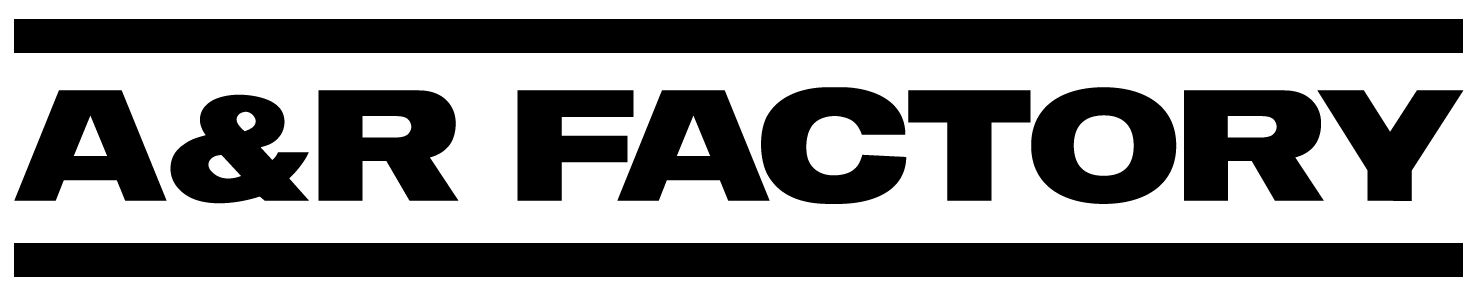In short, it is entirely possible to produce music – of any genre – on a laptop or computer. However, there are some additional hardware and software components that you will need to complete a mix in your home studio from start to finish. With most modern PCs and Macs, users will have the capacity to produce music on them, depending on specs, such as the CPU Power and the RAM; the more the better. With laptops and computers with less CPU and RAM, there is the chance that your mixes will choke your OS.
Many independent music artists are forgoing the traditional means of making and producing music and while there may be a stark difference between how Billie Eilish made her debut and how the Beatles created their hits, that doesn’t mean that mixes crafted on a laptop or computer have to sound amateur – or that it is any less artistically viable.
As we have created several guides on how to create an affordable home studio and how to create and produce EDM, this article will be the ultimate beginner’s 101 for aspiring producers; covering the skills you need and the tools you will need to invest in.
How to Make Electronic Music on a Laptop
Invest in a Digital Audio Workstation (DAW)
Selecting a DAW should be your first port of call as an aspiring electronica producer. This software is what will enable you to compose and create your music. As home production is big business, there is almost an infinite amount of choice, and everyone has differing opinions on which one reigns supreme.
Some of the most highly rated DAW software packages include Logic Pro X for Mac users, FL Studio, Cubase, Ableton Live, PreSonus Studio One and Reason. DAW software packages and subscriptions all come with different price tags, which means that producers on a budget can be priced out by some options. However, there are also several free options, including Garage Band, Zynewave Podium and Ardour.
Be prepared to invest plenty of time giving these DAWs the once over by using the demo versions. Once you have made your selection, don’t rush into production mode; spend ample time learning the DAW inside and out.
Consider Upgrading Your Audio Interface
All modern PCs, Macs and laptops come with an in-built soundcard. However, unless the PC has been custom-built for music production, it is unlikely that the soundcard will have a strong capacity for making electronic music or have Audio Stream Input/Output support.
If you can afford a higher performance audio interface or high-quality sound card, it is highly recommended; especially for any aspiring producers that are planning to record from external sources – more on that later.
Choose Your Monitors
There is a major difference between the speakers and headphones you use for your aural pleasure and studio monitors/headphones designed to give an accurate reproduction of source audio.
High-grade studio monitor headphones start from as little as £30, so you don’t have to break the bank here; just ensure that you are purchasing near-field monitors which do not distort the sound and tonal qualities. The difference between standard headphones and monitor headphones is that standard headphones colour the mix, add bass or change the frequency.
Add Hardware to Your Home Studio Set-Up
MIDI Keyboard Controllers aren’t a necessity, but they make the job easier for many electronic music producers. It is entirely possible to create music using your mouse/trackpad and your keyboard computer. So, if you want to keep your budget low in the early stages of your production journey, feel free to put a MIDI keyboard controller on the backburner.
Kit Out Your Software Suite
In addition to your DAW, you will also need to consider sourcing audio plugins and software synths. Software synths, or VST synths, work just like the physical real deal, but instead of existing physically, they can be installed as plugins into your DAW to help you create your melodies. If you would prefer not to splash out on your VSTs, you can head to Google and search for free ones.
Samples will also be incredibly useful for electronic production, especially when creating effects and percussion. There are thousands of commercial packs which cost as little as £10 and can give you all of the snares, hi-hats, kick drums, bass and loops you could ask for.
Get Over the Learning Curve
The transition from being an electronica fan to producing music of the same standard which gets the dopamine flowing isn’t an easy one. It takes much more than a casual listen to deconstruct and analyse the components of an EDM mix. You will need to pay particular attention to how the tracks are built – from the intro to the outro. There is plenty of scope for creativity here, but it won’t hurt to keep it simple and follow an archetypal format while you’re starting.
As an aspiring electronica producer, the key aspects of a track that you will have to master to see any relative success are the build-ups and breakdowns. However, knowing where to put them is just as crucial. Once you are suitably clued up, you can start creating music, and plenty of producers prefer to start with percussion and bass. To make the process a little easier, you can always use ready-made loops to ensure that your grooves are in time. Just make sure the drums and bass fit hand in glove before you start adding synth melodies with your VSTs.
Once all of your instrumentals are laid down, it’s time for mixing, which can amplify the power in the percussion to give your tracks that big floor-filler anthemic feel. The trick is to balance all of the instrumentals around the percussion, especially the kick drums. Other stages in the mixing process include lowering frequencies that feedback to high, paying special attention to the low frequencies and adding sound effects to keep it interesting.